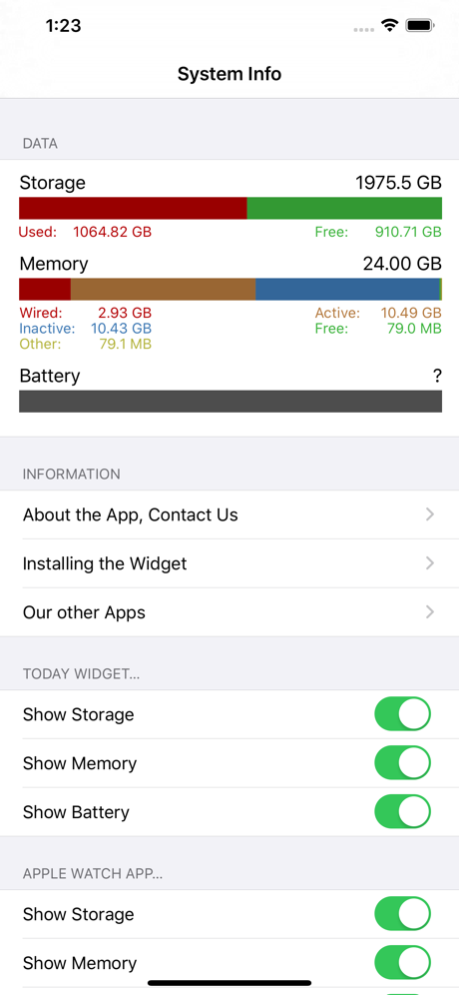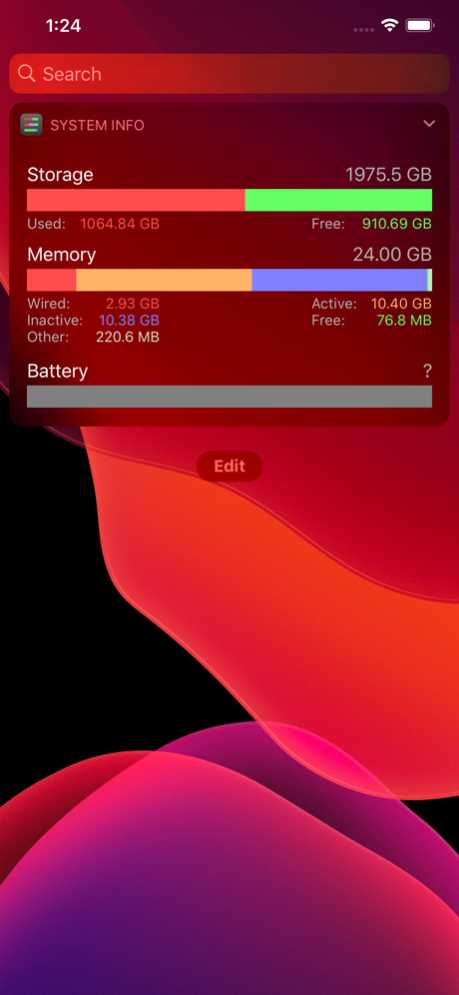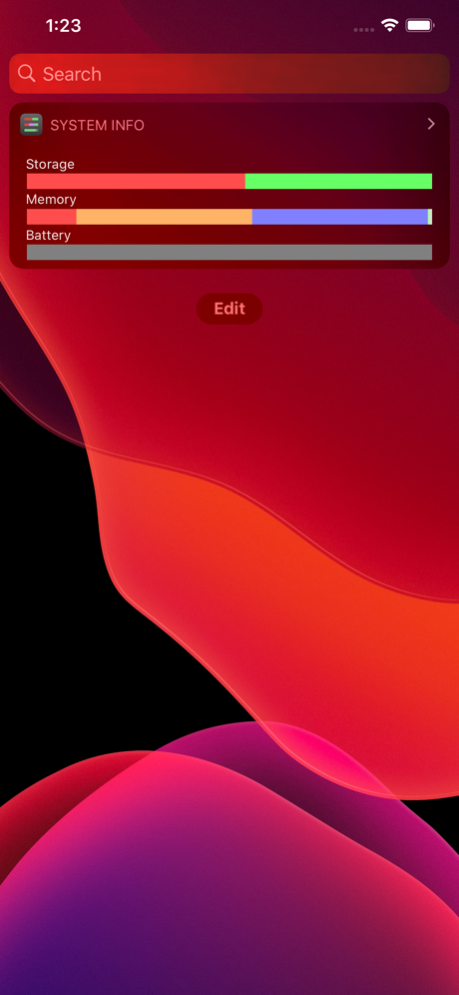Sys Info Widget 1.6
Continue to app
Free Version
Publisher Description
This App provides a Widget for the notification center which shows the current memory and file storage usage and the battery level. The lightweight widget lets you access this information fast and anytime.
Information that is shown in the notification center:
- Disk storage (total, used and free capacity)
- Memory (total, wired, active, inactive, free memory)
- battery level (current percentage)
The information is provided as bar chart and in absolute values. Compact, fast and easy to read.
The App for the Apple Watch lets you control the memory, battery and disk storage of your iPhone status directly from the watch, very fast and easy. The Watch App includes a "Glance" with one of the three status graphs, which one can be configured in the iPhone App. The Watch App itself can display all information, but you can also configure which of the information will be shown.
May 19, 2020
Version 1.6
There are new options to configure the way the disk storage is calculated.
It's now possible to define how large the "KByte" is. This can be either the traditional 1024 bytes or just 1000 bytes. The latter matches the way Apple measures disk storage within the iOS, therefore the when comparing the values from SysInfo with those from the iOS, you should pick 1000.
Another option affects the way the free space in the file storage is measured. This can be either the real free space, but alternatively the App can also take into account the space that is currently not free but which the iOS can free at any time if needed (like Cache files, temporary files, etc). The latter is also done by the iOS in the system settings where it reports the free space.
About Sys Info Widget
Sys Info Widget is a free app for iOS published in the System Maintenance list of apps, part of System Utilities.
The company that develops Sys Info Widget is Alexander Clauss. The latest version released by its developer is 1.6.
To install Sys Info Widget on your iOS device, just click the green Continue To App button above to start the installation process. The app is listed on our website since 2020-05-19 and was downloaded 1 times. We have already checked if the download link is safe, however for your own protection we recommend that you scan the downloaded app with your antivirus. Your antivirus may detect the Sys Info Widget as malware if the download link is broken.
How to install Sys Info Widget on your iOS device:
- Click on the Continue To App button on our website. This will redirect you to the App Store.
- Once the Sys Info Widget is shown in the iTunes listing of your iOS device, you can start its download and installation. Tap on the GET button to the right of the app to start downloading it.
- If you are not logged-in the iOS appstore app, you'll be prompted for your your Apple ID and/or password.
- After Sys Info Widget is downloaded, you'll see an INSTALL button to the right. Tap on it to start the actual installation of the iOS app.
- Once installation is finished you can tap on the OPEN button to start it. Its icon will also be added to your device home screen.